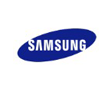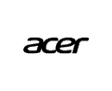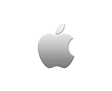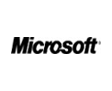- Mobile Repair
- Tablet Repair
- Software Development
- Website Design
- Laptop Repair
- PC Repair
- Mac Repair
- Data Backup and Recovery
- Malware and Virus Removal
- Software Installation
- Hardware Updates
- Custom Built Computers
- Network / Servers
Mobile Repair & Services
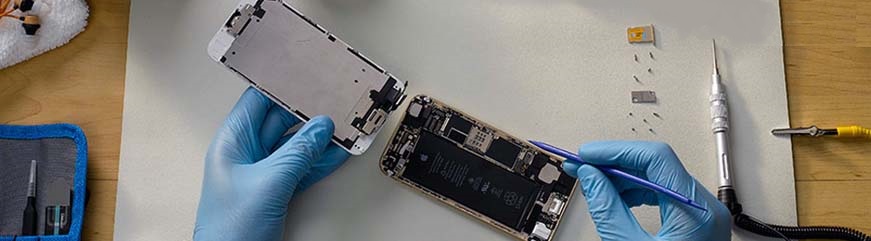
Problem Mobile? We’ll solve it. We’re who you call when your Mobile runs slow and your Mobile stop working. From Mobile Repair is your personal army of tech-savvy geeks.
We cover the whole of city, and best of all we can fix most Mobile Phone with a single visit. If your problem is software related, we may not even have to come to your home or business premises. Nine out of ten software issues can be fixed remotely. So if your hard drive’s making beeping sounds or your screen keeps freezing, let us know. Our professional, qualified computer technicians will get you working again today.
Mobile Won’t Turn On
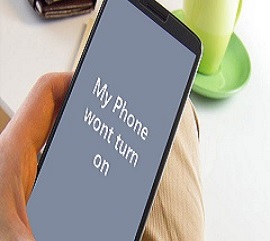
Most scariest thing that can happen to your Mobile is failure to turn on at all. You press the little power button and nothing happens. No beeps, clicks, clunks or whirs. Light on the screen is off, but your Mobile is totally dead..
First of all don’t panic! When people face that kind of problem, they are tend to panic, worried that all important data on their Mobile are gone. Most probably your documents and pictures are safe, just not accessible at the moment. This Mobile problem shows that one of the hardware/Software components have failed.
Bad Apps

In most cases, random restarts are caused by a poor quality app. Try uninstalling apps you don’t use. Be sure the apps you do use are reliable, especially the apps that handle email or text messaging. My wife recently discovered her Galaxy S5 would restart sometimes when receiving a text message. Switching from the Verizon Messaging app to Hangouts for text messaging fixed that issue.
You may also have an app running in the background that is causing the Android to randomly restart.
Stuck button and Defective hardware

Sometimes the Power button can get some water or gunk stuck in it. Be sure that nothing is jammed in the button opening. Also check to make sure your case is not putting pressure on the button at all.
If everything above has been tried and your Android is still randomly restarting itself, you may just have a bad device. Contact the retailer or manufacturer about the problem. You may not have that option if you have a custom Android ROM installed. In that case, you may want to take your question to the maker of your particular ROM.
Loose Battery

Of course, this problem only occurs on devices with a removable battery. My Droid 1 and Samsung Galaxy S4 were notorious for suddenly restarting. Sometimes they would shut off and never turn back on. It turned out that in both cases, the battery was coming a bit loose. Just a slight jab at the device would quickly unseat, then re-seat the battery, causing it to reset.
The most common reason for this is the rear cover has become slightly bent and is no longer holding the battery into place. Another reason is the gold battery connectors are bent out of shape. Over time, the connectors may get worn down.
Systems Apps are Disabled

Did you play around with disabling Android apps? If you went too far and disabled apps that are required to run the Android OS, it may be causing your restarting issue. Have a look under “
Settings > Application and swipe over to the list of apps that are Turned OFF or Disabled
and enable any apps that may be needed for your device to function properly.
Overheating

Many Android devices are designed to shut off automatically if they become too hot. If you have your device out on a 100 degree day while trying to use 4G, GPS, and the screen is set to the brightest setting, it might restart itself or shut down. Try to take it easy and maybe disable features you don’t need.
Overheating shutdowns shouldn’t be a regular problem though. If your device is overheating regularly, contact the retailer or manufacturer about it.
Display Screen Repair

Get your broken, scratched or cracked screen of your Smartphone replaced by the experts at your door steps. Our mobile handset repair professionals are highly skilled, background verified and reliable in all aspects of workmanship.